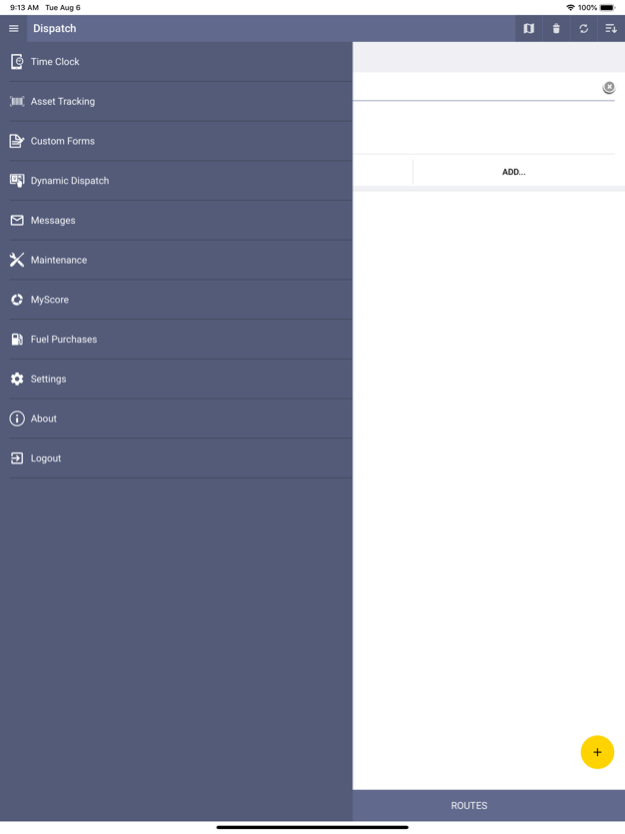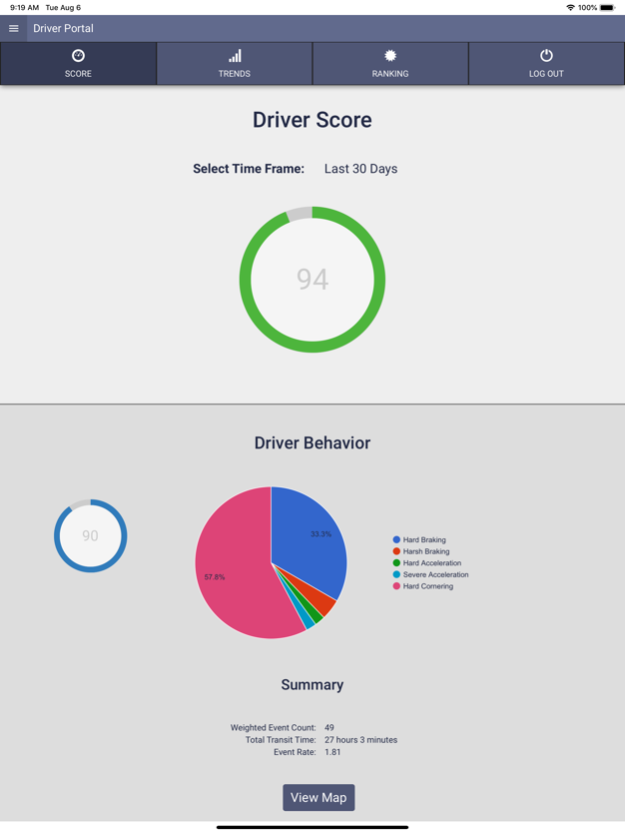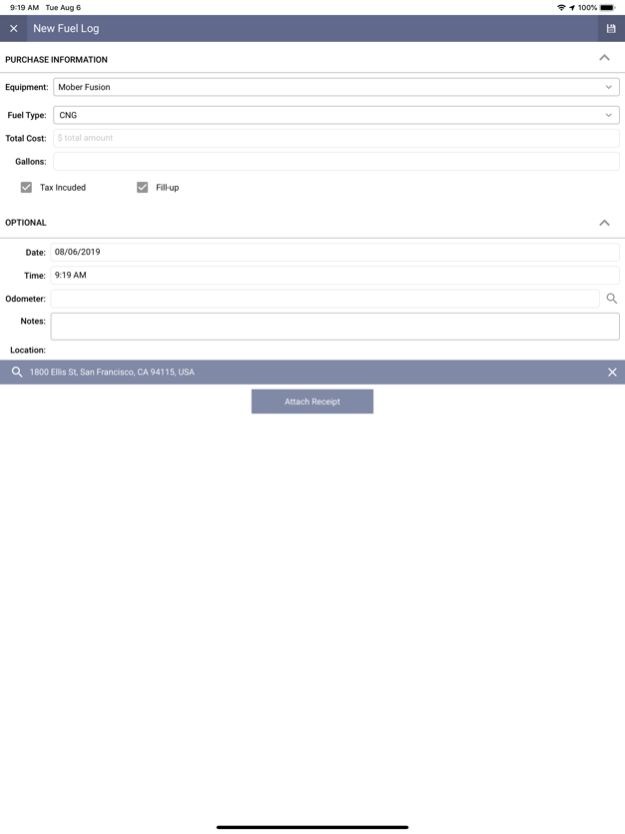StreetEagle Utility 10.0.6
Free Version
Publisher Description
The Go-To Work App for Drivers and Technicians in the Field
StreetEagle Utility is like a Swiss army knife for your mobile workers, arming them with a complete set of tools to make them more efficient in the field and in touch with the back office. Send and receive critical job information on site, clock in and clock from wherever, scan and track assets/equipment, and access your necessary forms digitally – StreetEagle Utility provides it all in one easy to use interface.
A single mobile work app, with an easy to use interface, delivering:
Mobile Timeclock
Mobile workers can clock in and out, provide status with location and time stamp and generate reports for timecard validation and driver/vehicle utilization.
Dispatch
Communicate critical job information and routes to your field workers via any mobile device – smartphones, tablets. Workers can attach forms, pictures, signatures, and notes to relay information back to supervisors. Simple one touch interface makes it easy for drivers to complete jobs for high-density routes.
myScore Driver Coaching
Instant visibility for drivers to review their safety scores across a variety of critical categories, including acceleration, braking, cornering, speeding, and idling.
Messaging
Send and receive messages to your field workers, and manage all communications in your dispatch mailbox
Custom Forms
Empower your mobile workers to generate digital forms and submit electronically to the back office.
Maintenance
Capture, track and manage recurring maintenance items, such as odometer readings, DTC codes, necessary repairs and costs.
Asset Scanning
Keep careful track of the location, status and usage of any field-based asset – either in the office or on the road via StreetEagle Utility app.
Fuel Purchases
Easily identify when and where fuel purchases were made, and the costs associated with them, for verification and tracking of fuel efficiency.
Sep 9, 2020
Version 10.0.6
- Forms number input allow for decimal values
- Jobs contained in a route are sorted by stop order
About StreetEagle Utility
StreetEagle Utility is a free app for iOS published in the System Maintenance list of apps, part of System Utilities.
The company that develops StreetEagle Utility is InSight Mobile Data, Inc.. The latest version released by its developer is 10.0.6.
To install StreetEagle Utility on your iOS device, just click the green Continue To App button above to start the installation process. The app is listed on our website since 2020-09-09 and was downloaded 3 times. We have already checked if the download link is safe, however for your own protection we recommend that you scan the downloaded app with your antivirus. Your antivirus may detect the StreetEagle Utility as malware if the download link is broken.
How to install StreetEagle Utility on your iOS device:
- Click on the Continue To App button on our website. This will redirect you to the App Store.
- Once the StreetEagle Utility is shown in the iTunes listing of your iOS device, you can start its download and installation. Tap on the GET button to the right of the app to start downloading it.
- If you are not logged-in the iOS appstore app, you'll be prompted for your your Apple ID and/or password.
- After StreetEagle Utility is downloaded, you'll see an INSTALL button to the right. Tap on it to start the actual installation of the iOS app.
- Once installation is finished you can tap on the OPEN button to start it. Its icon will also be added to your device home screen.